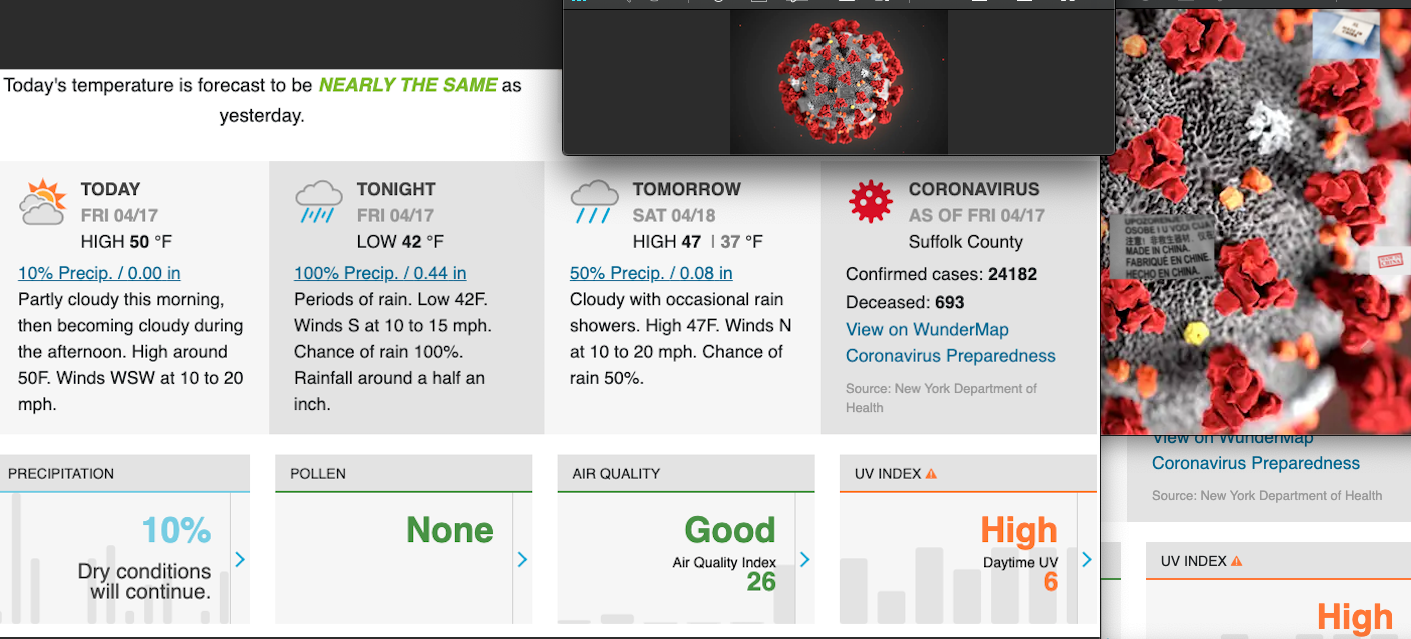|
|
Submit your Final Exam code
in a file named q4.pde by 5pm tomorrow (Tuesday, May 19th). |
| Project 5 is due on Thursday, May 21st. |
|
CST 112.
Introduction to Computer Programming |
.
|
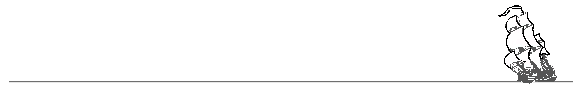
| Your Project #2 code should now be in a file named: z2.pde | ||
|
Your
| ||
|
submitted regularly for Code Review, and completed by Friday, May 15th; | ||
|
Your p4.pde
is "starter code" for the FINAL EXAM
on
May 18-19.
For this exam, you will revise your p4 code to use arrays and for loops. and submit your code by 5pm, Tuesday 5/19. in a file named q4.pde . | ||
|
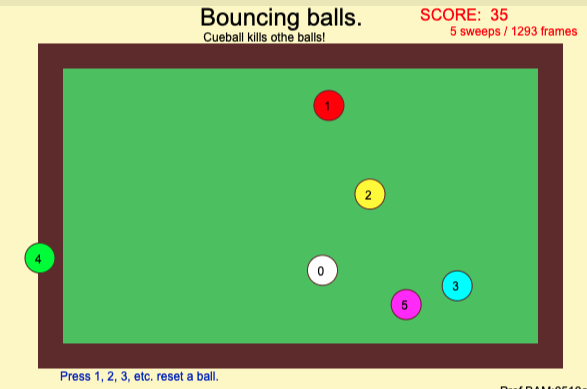
Click to run this demo. Your project #5 code should be similar, but using an array of ball objects. Demo code for a working program without arrays: p5demo.pde Project 5 is due on Thursday, 5/19. |
|
| "WhiteBoard" |
|---|
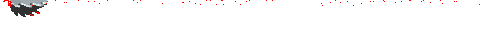
|
As you work on projects,
always SAVE your code in your folder, (to show me that you are working!) and make sure you call me regularly for help and/or Code Reviews. |
|
Call me whenever you have
code for review and/or need help.
-/bam/-
9am to 6pm, Monday thru Thursday
|
| "CST 112 NEWS" |
|---|
|
Previous NEWS pages
are available
from the class-page (or in the "old" folder) |