Go to the "Processing" website.
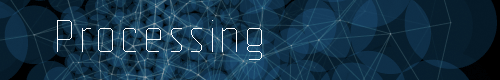
Dowload the software (free!)
|
 for GitHub (free)
for GitHub (free)

Log in and  me!
me!
|

Fork & pull Using pull requests |
|---|
Go to the "Processing" website.
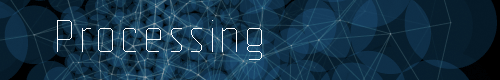
Dowload the software (free!)
|
 for GitHub (free)
for GitHub (free)

Log in and  me!
me!
|

Fork & pull Using pull requests |
|---|
 buttton to add bam-suffolk,to your follow list.
buttton to add bam-suffolk,to your follow list.
