
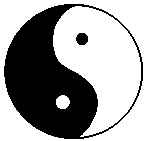
numerals, capital and
small letters and capital and
small Roman numerals
because A2
spans 2 cells
Width, Alignment,
Border, Transparancy
and HSPACE=20
properties leave 20
pixels of space
around an image
itself may contain
bad cookies
(br clear=all /br)
(b) Goodbye (/b)
(hr size="4" /hr)
MIDDLE is a vertical alignment
