To skip a line use the BR tag.
the I tag will make things italic
the mark tag simply highlights
See source for the "image" tag.
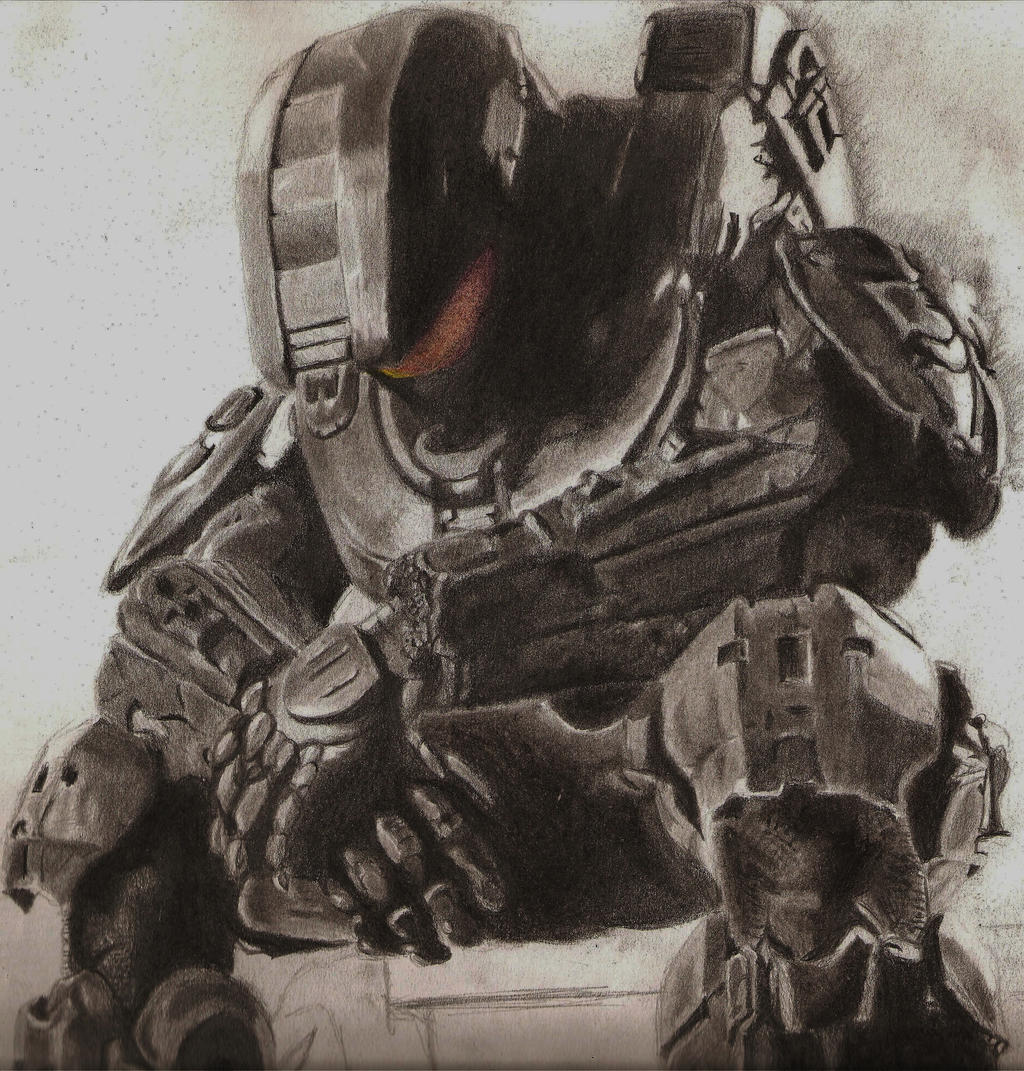
the U tag underlines
though you cant see it. the bgcolor tag changes the backgrounds color
The B tag makes text BOLD
To skip a line use the BR tag.
the I tag will make things italic
the mark tag simply highlights
See source for the "image" tag.
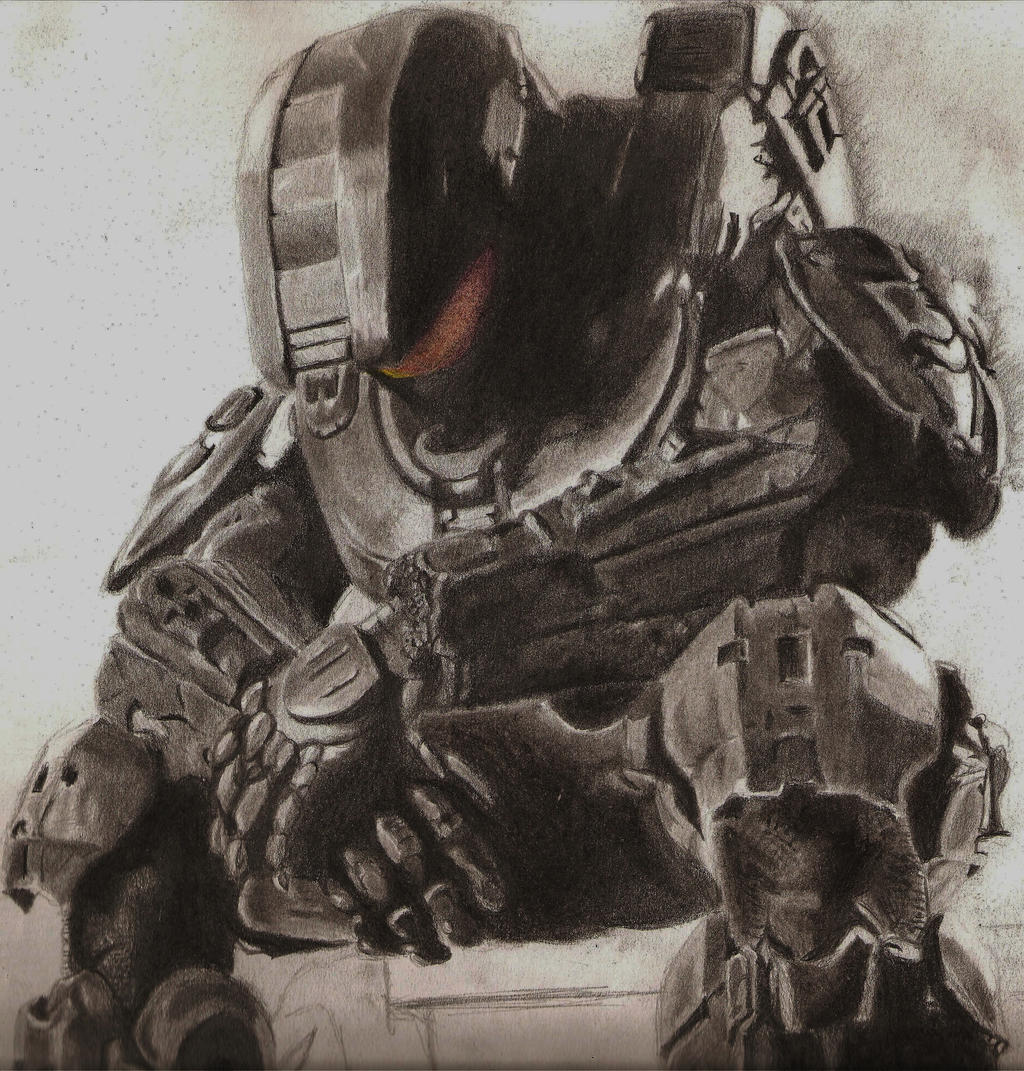
the U tag underlines
though you cant see it. the bgcolor tag changes the backgrounds color
The PRE tag allows any text to be displayed as it was written in the editor.
| || |||
|||| |||| |||
| ||||||| |||
||||||| ||||||||| |||
| ||||||||||| |||
||||||||||{}||||||||||||||| |||
| ||||||||||||| |||
||||||| |||||||| |||
| ||||||| |||
|||| |||||| |||
| ||||| |||