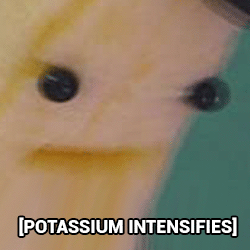there are many applications for displaying images. such as the importance of potassium... If you want to display your own awesome and totally legit in being there for reasons picture. Use the tag "img scr alt" tag. With this tag you have a multitude of options. First, That you can make a regular image. Second, you can make a gif.